Table of Contents
“Hey Siri, how’s the future chalking out to be?”
“Touchless and voice-powered.”
Gone are the days when one would simply swipe, tap, and type to navigate and work through a phone screen. We are in a new age where voice UI is the new buzz in the digital space. Outdated and cliché trends are giving way to the magic of speaking, listening, and commanding. The concept of a voice user interface is nothing short of a reality. It is changing our view and interaction with technology.
Just imagine – you’ve had a long day, you’re exhausted, and the thought of fiddling with your phone to set an alarm feels like too much. You mumble, “Set an alarm for 6 a.m.,” and your voice user interface comes to the rescue by acting on your voice commands. In today’s world, conversational interfaces have become so commonplace that life is now unnoticeably easier and more convenient.
We shall explore in this blog what a voice user interface is, its working, and how it has affected the creation of mobile apps. Touchless voice user interface design is your one-way ticket to curating an app that hits the pinnacle of convenience, so whether you’re a company looking to integrate this cool feature in your next mobile app or a tech enthusiast curious about where trends are headed, then this blog is for you.
Embark on this informative journey with us, and let’s explore how our team at Naskay – a top-tier mobile app development firm – can help bring your touchless dream to life. Whether it’s cross-platform app development or custom mobile app development, we got you covered.
VOICE USER INTERFACE – WHAT’S THAT?
A voice user interface (VUI) is a medium through which systems or applications use voice commands to act on and perform tasks. Users utilize it as conversational interfaces because natural human speech can be understood by and responded to by machines. This technique takes advantage of technologies like speech recognition, natural language processing, and artificial intelligence to interpret and act on verbal cues and commands.
A voice user interface offers means of intuitive, hands-free interactions that include an expansive array of functions. You could practically use voice commands everywhere you go and for simple everyday tasks, thus enhancing accessibility. The best examples of voice UI today include Siri, Google Assistant, Alexa, and customer support voice-guided approaches. The natural sense of hearing voices gives that conversational vibe we all related to, and that feels natural and engaging.
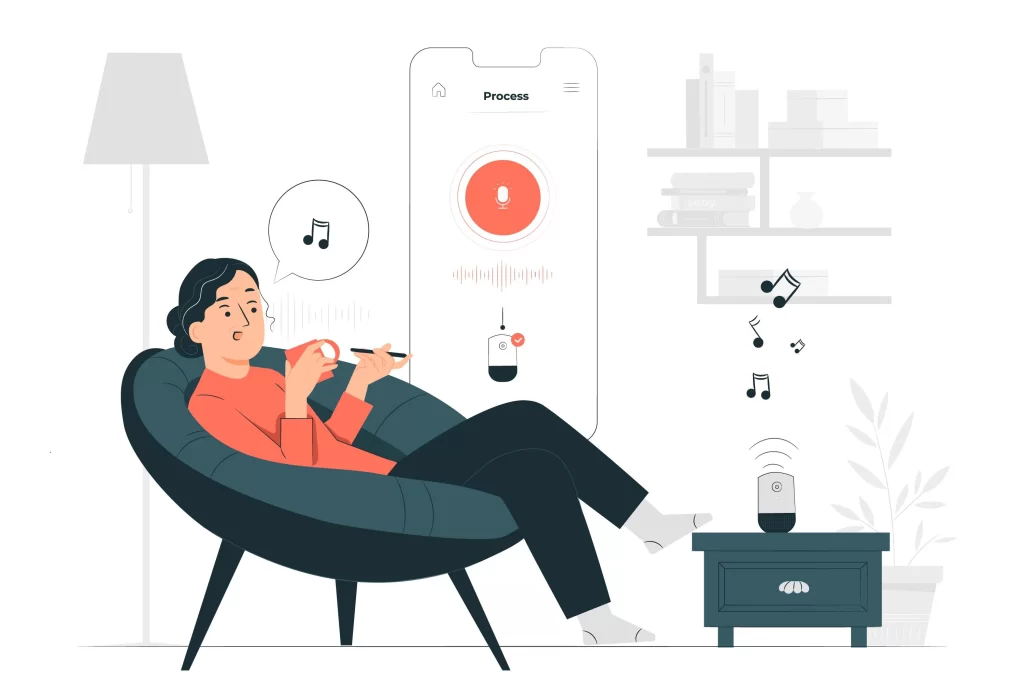
HOW DOES A VOICE USER INTERFACE WORK?
At its core, a voice user interface works on the foundation of varied technologies working in sync with each other. This is explained below.
1. Voice Input Capture
This process begins with the user giving certain voice commands. This speech is sensed by the device’s audio input channel, namely the microphone. In mobile apps, this works through in-built APIs that pick up on activation phrases such as ‘Hey Siri’ or ‘Hey Alexa’, or through a button that initiates the speech-to-text app function.
2. Speech Recognition
This step happens when the captured audio is processed by a speech recognition engine. This in turn converts the speech of the user into text that the machine can discern. This is the core foundation of speech to text online systems. But speech recognition is beyond just listening to speech. It’s more of a nuanced process that involves analyzing various tones, pitch, and language patterns to accurately transcribe the audio. A multitude of mobile app development tools utilize cloud-based AI engines that enhance recognition across various accents, languages, and dialects, thus revolutionizing the world of voice UI completely in the modern world.
3. Natural Language Processing (NLP)
Now that the speech has been converted to legible text, the system’s natural language processing (NLP) approach tries to interpret the meaning behind the textual command. NLP systems work smartly; they comprehend even the unsaid yet implied meanings, context, and linguistic nuances. Behind every user’s command lies a certain end goal that must be accomplished. So, NLP fragments sentences used in conversational interfaces to logic sequence bits that the machine can understand in ways of what the ‘Action, Task, and Time’ is. And this is precisely where user-centered designs come into play.
4. Conversational Interfaces
The intent of the text has been ascertained. So, what’s the next step? Well – now that it has the final output ready, the system sends it to the application logic to take necessary action. This may involve tasks such as opening an app, setting an app reminder, or controlling smart home devices through IoT integration. Thus, in mobile app design, these workflows that revolve around voice recognition work on pre-integrated APIs or custom logic developed by a custom software development company like Naskay Technologies.
5. Response Generation
Now that the task is completed, the system must notify the user. For this, it may generate a response either in the form of text to speech (TTS) output, on-screen visual cues, or haptic / tactile feedback. An example of TTs output could include your everyday voice assistant telling you ‘Reminder set for 5 pm’. The response generation step acts as a means of closing the feedback loop and heightening user experience design by confirming that the voice commands were successfully understood, interpreted, and executed.
6. Continual Learning
This is where modern voice UI is adaptive and commendable. It is able to learn from past experiences just like a normal human being. Thanks to AI and user interface design principles, a voice user interface can swiftly mould itself to user preferences, repetitive behaviors, and voice patterns and gestures over time. This brings out the best of AI, allowing it to provide a tailored experience for the user – something that we all love, don’t we? And with this comes accuracy and efficiency in every interaction.

WHY DOES A VOICE USER INTERFACE WORK IN THE MOBILE INDUSTRY?
Today’s tech giants are heavily investing in the voice user interface market but why? What makes it so alluring and necessary for a business or customer? Let’s answer this now:
1. Convenience
Think about it – a voice user interface that uses your voice as a command to perform a task is convenient. It naturally comes to mind – why spend minutes typing out what you want when you could speak it out in half the time? The conversion of speech to text online has revolutionized the entire sphere of digital communication towards prioritizing convenience.
2. Accessibility
Mobile app use needs the ability to use touchscreens, and that’s where accessibility for all can pose a bit of a challenge. For those with motor or visual disabilities as well as for the illiterate (as they are not fluent in typing), a voice user interface packed with voice commands could be a boon. This option upholds the idea of inclusivity, which is necessary in the digital world. Plus, those with language barriers may face issues with typing out certain words or phrases. Thus, a voice user interface that has multi-lingual support is preferred by all.
3. Efficiency
Typing, especially on those tiny mobile screens, is tedious and not to mention exasperating and downright annoying. On the other hand, with voice commands and a robust voice user interface, one can convey their message without having to use their hands to type it out. Speaking out the command is much easier, more efficient, and quicker. For example, saying ‘Book a cab to the airport’ is swifter than opening an app, choosing a location, and confirming a ride. Such ‘almost instantaneous’ results brought out by a voice user interface surely enhances user experience (UX) and consequently customer satisfaction. Ultimately, this is the core goal of any UX design agency or custom software development company.
4. User Satisfaction
Voice UI enables users to engage in more immersive, natural, and comfortable conversations with machine systems. Every interaction doesn’t just feel robotic, generic, or predictably mundane; it feels refreshing, varied, human-like, and intelligent. Conversational interfaces and natural language processing systems allow apps to remember preferences and decipher context. Building up a unique interaction such as this enforces stronger user engagement, retention rates, and loyalty.
5. Competitive Edge
The mobile app world is like an ocean – flooded, but not with water, rather with choices. Having a well-designed voice user interface could make your app stand out. Users want it easy, and they’d choose anything that gives them that – at any time. Thus, they prefer something faster, more accessible, and easy to use (just by speaking). Hence, careful and thoughtful UI/UX design, interactive design, and user interface design amalgamate to creating an app that’s not just pretty but intuitive as well.
HOW TO DESIGN A VOICE USER INTERFACE THAT WORKS FOR YOU?
The secret to designing a robust voice UI lies beyond just simple speech recognition. It involves the careful and curated creation of an entire user interface design from scratch that supports such voice-based interaction. Here is a brief outline of steps to effectively incorporate voice user interface design in your app:
1. Understand Your Users
Every great design begins with the user. It’s a well-appreciated fact that user-centered designs are ones that always stick in the long run. When creating a voice user interface, it’s essential to understand who your audience is, where they would use voice-based features, and what their needs and limitations might be. For example, a speech to text app for field engineers would require optimization to work in noisy environments, while a virtual healthcare assistant should utilize empathetic and calm voice interactions.
2. Analyze for Context
An AI assistant that responds intelligently is one that is based on contextual awareness. While incorporating voice UI in your app, it’s vital to include this concept so that the app understands prior interactions. For example, let’s say the user delivers a voice command saying “Call him”. Your app should inherently be able to deduce who ‘him’ refers to based on the last spoken sentence that provides appropriate context. Thus, context-driven logic is part of advanced UX design, and when implemented well, it enhances trust and satisfaction.
3. Provide Clear Feedback
Unlike traditional UI design where visual elements could guide the user on what’s happening, a voice UI needs to confirm the same with auditory or verbal cues. For example, let’s say the user says “Set my timer for 5 a.m”. The app should respond with something like “Absolutely… I’m setting your timer now.” This depicts clear acknowledgement and prevents any ambiguity or misunderstanding between the user and the voice user interface.
4. Minimize Cognitive Load
A golden rule for user experience design – especially for voice – keep the interaction natural, light, effortless, and intuitive. Cognitive load refers to the amount of mental effort invested in understanding of completing a particular task. In voice user interface design, it’s critical to minimize such load to prevent confusion, drop-off, or even frustration. This can be done keeping the dialogue short and focused as well as supporting re-prompts and clarifications.
5. Utilize Visual Support
Modern mobile apps must include a combination of both voice and visuals for better clarity. For instance, a speech recognition command for ‘Show me my schedule’ could trigger a visual list of calendar events.
6. Prototype and Test
Prototype testing is an essential do-or-die step to understand what works and what doesn’t, saving you time and resources. Use voice interaction mockups or VUI simulators to test the user journey early. Gather feedback from real users using tools like VUI prototyping platforms, Alexa Skills Kit, and mobile-based testing frameworks.

CONCLUSION
To sum up, conversational interfaces are being applied in the real world in sectors such as healthcare, retail, banking, and education. With an ever-inclining surge in popularity, the concept of a voice user interface is rapidly being accepted by all. However, it’s mostly commonly needed when you want a hands-free experience and a speedy, accessible, and non-repetitive workflow. At Naskay (US-based app development company), we’re not just another custom software development company.
We’re passionate creators who bring ideas to life in a realistic fashion. With a capacity for full scale mobile app development, voice-enabled interactive design and prototypes, custom integration, expert UX design, and cross-platform solutions with flagship mobile app development tools, we deliver thoughtful user-centric experiences to our audiences. With our user experience best practices, your voice user interface is sure to stand out and make it big in the voice UI world.
Embark on a journey with us by contacting us now! Let’s collaborate and create!
FAQs
1. Is speech to text online the same as a voice UI?
Not exactly. Speech to text online purely refers to the conversion of spoken words into text, which is just one component of voice UI. A voice user interface, on the other hand, involves multiple other things such as understanding intent and context, using NLP, and enabling a two-way interaction through conversational interfaces.
2. Can a voice user interface work for multilingual users or in local languages?
Definitely! Many voice UIs utilize advanced speech recognition engines, which support both regional and global languages. Here, at Naskay Technologies, we build with inclusivity, ensuring that your app doesn’t pose language barriers at all. This increases overall user experience (UX design).
3. How do you prototype a voice user interface without a screen?
Well, we use interactive design techniques such as dialogue scripts, voice flow mapping, and sound-based mockups. All of these help clients and users test the waters before actual development. This is an essential step that upholds the quality and services a mobile app development firm provides to its clients.
4. Can I build a cross-platform app with voice UI?
Absolutely. And we do it all the time! Naskay is a proven expert in cross platform mobile app development. Whether it’s Android, iOS, or web pages, we make sure your voice UI works flawlessly across all platforms.
5. Is a voice user interface more expensive to develop than a regular mobile UI?
It depends – both on the features and the complexity. However, it’s becoming more cost-effective and affordable, owing to modern mobile app development tools.
Ready to go hands-free? Let’s create voice-first experiences that speak directly to your users – literally!
